SBI NetBanking with SBI Credit Card to Pay Bill
It is very convenient and easy to pay SBI Credit Card Bill using your SBI NetBanking account. There are two parts involved in this process. The first part is to connect your SBI NetBanking account with your SBI Credit Card. The second part is the process by which you would be able to pay credit card bill using SBI NetBanking account. Let’s start with the first part. But before that, please note that, the information in this article will also be useful to add Biller and pay the bill of services other than SBI Credit Card.
Connect SBI NetBanking Account with SBI Credit Card
1. Open onlinesbi.com and log in to “State Bank of India’ (SBI) account.
2. Select Bill Payments option from the top menu bar.
3. Click on Manage Biller from the left sidebar.
4. Click Add option from ‘Manage Biller’.
5. All India Billers option will already be selected, let it stay that way. Select Biller Name as “SBI Cards and Payment Services Pvt Ltd” and click Go.
6. Submit your name, credit card number on the next page.
7. Then a Verification Code will come to your registered mobile phone, use it. Thus the information you entered will get verified. SBI will then connect your SBI NetBanking account to your SBI credit card.
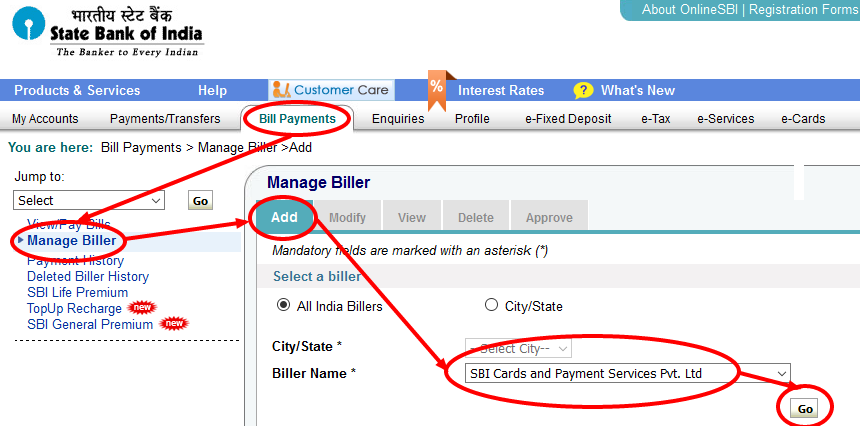
You will be able to pay the Credit Card bill from your SBI NetBanking account after the completion of above process.
Pay SBI Credit Card Bill using SBI NetBanking Account
We have connected SBI NetBanking account with SBI credit card. Now we will pay SBI Credit Card bill using SBI NetBanking account. The step by step process is given below.
1. Log in to “State Bank of India ‘(SBI) account.
2. Select Bill Payments option from the top menu bar.
3. You are now in the Pay Bills section. Select Without bill option.
4. You will see SBI Cards below the Biller Name. Select SBI Cards and click on Pay Bill.
5. Enter the Credit Card bill amount in the given space.
6. Now option will allow you to pay the bill immediately. You can also Schedule a date to pay bill automatically on that day.
7. Submit this information. You will be then asked to verify this information. Click Continue and Confirm.
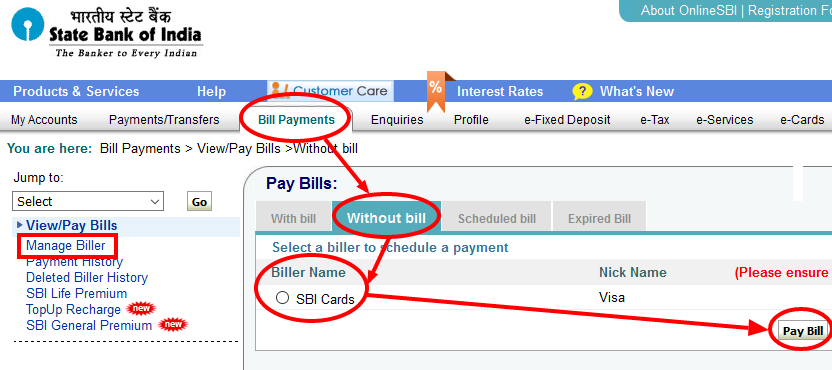
This process will pay your credit card bill through your NetBanking account. You will not see the payed bill under your Credit Card account immediately. It will take 3 working days to reflect the payed amount under SBI Credit Card account.
